Rudolf Ozolins holds a DMA in piano performance from Michigan State University. He has a well-established piano studio in Detroit Metro Area. Rudolf works as an accompanist at Oakland University with Flute studios of Sharon Sparrow, Jeff Zook, and Amanda Blaikie. He actively concertizes as a chamber musician.
Prev Post

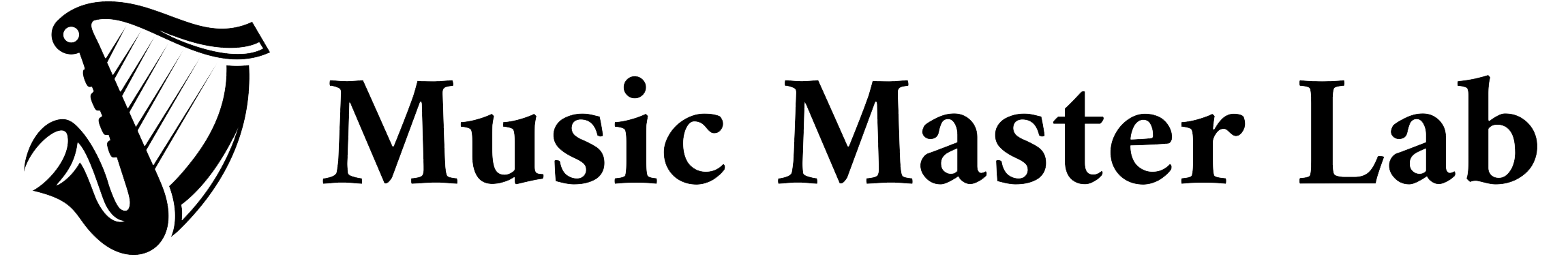

Comments are closed.