Eight years ago I was asked to give some make-up lessons online. I had no idea how but I agreed and learned on the job. Over the next few years I picked up a few online students as well as using the technology to do make-up lessons when necessary. When the pandemic struck we were all required to do it, but for my students it was “business-as-usual”. Here are a few tricks I picked up along the way:
● Get some decent equipment. A USB microphone, some powered monitors or high-quality headphones, and some dedicated lights. The lights don’t have to be fancy but you should be able to point them at yourself from the front. (hint: don’t light from the rear. It will leave you in the dark and you’ll look like you’re in the “Witness Protection Program”.)
● Make sure you are sitting back away from the camera a bit so the student can see you and your hands. Suggest they do the same. It’s natural to want to sit up close but then neither student nor teacher can see what’s going on.
● Don’t YELL!
● I like to have PDF copies of the lesson material on my computer. If necessary I can use “screen share” to bring it up and draw directly on the music so my intentions
or
instructions are clear. Of course that means that you will also need to use a platform that has the “screen share” function (Zoom, Skype, and Messenger all have this function).
● Use pre-recorded lesson material. I use a program called “Screencast-O-Matic” (corny name, I know but it’s free at www.screencastomatic.com) that allows me to capture any
image on my computer screen. I’ve made many videos for my students of routine lessons. These videos are usually pretty crude but they’re effective. I use them to augment our live lessons. I can play the music and remind them of the points that I made during the lesson.
● Tone development is a major problem online because of equipment issues (usually theirs) and varying internet speeds. I usually ask the student to make a simple video of a simple song so I can watch and make notes. Then I’ll address the issues in the lesson. It’s not as immediate as being there, but it can work.
● I’ve used PayPal for years and have never had a problem. There are various ways to use it so take some time to figure out the best way for you. There is a small fee attached to each transaction so prepare yourself for that.
● I keep a journal for each student in Google Docs. I refer to it at the beginning of each lesson so I know what each student is working on. If the parents request it, I can send a link to their child’s page only so they can review the progress.
● Be flexible. Sometimes the internet gremlins just don’t play nice. You may need to cancel and/or reschedule a lesson due to technical issues. It doesn’t happen often but it does happen.
● Watch for new developments in technology. I don’t always chase after the newest or shiniest, but I am always looking for ways to make the process easier or better.
● There are various programs that you can buy that will help with planning and scheduling but there are also many free alternatives. Don’t rush into “helpful” purchases. Even though I’ve been doing this for a few years much of it is still uncharted territory for me too.
I hope these ideas help or inspire you to come up with even better ideas.
#business

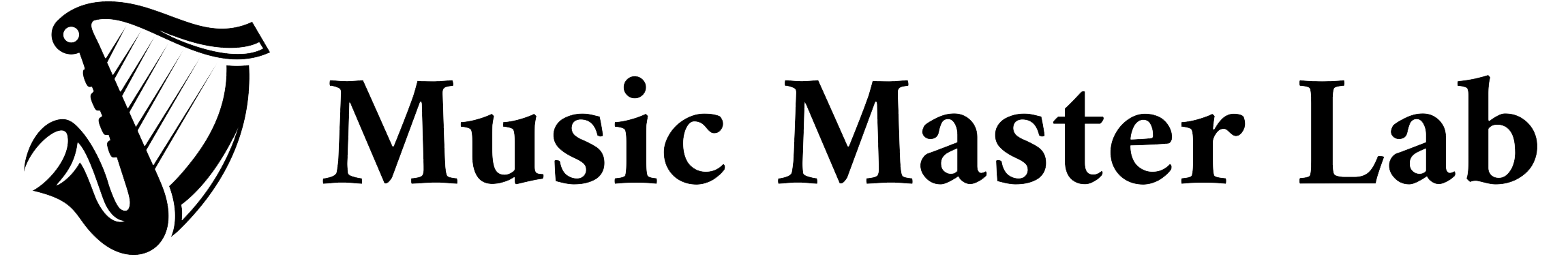

Comments are closed.